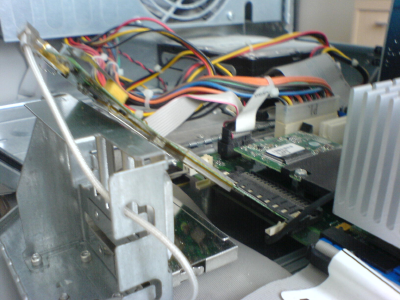How-to: Use a stock PCMCIA WLAN/WiFi card with the AirPort slot in a PowerMac G4 (Gigabit Ethernet)
..because Apple stopped making the original (802.11b) AirPort cards.
By Daniel Stødle, daniels@cs.uit.no
Last updated: August 7. 2006
What's this all about?
Well, some years ago, Apple stopped making the original AirPort cards. Those are the cards that fit in old iBooks and notably, the PowerMac G4 I have sitting in the corner of my living room. Until now, it's been mostly hanging on a wired network, but those days are over, and I needed to get it online. But how?
Googling around a bit, I discovered that 1) used AirPort cards are ridiculously expensive, 2) hard to get by and 3) a number of users that claimed they had had luck getting standard PCMCIA WLAN cards working in their AirPort slots.
At this point, I should let you know that my goal was only to get an 802.11b card working - I have no interest in trying to cram an 802.11g card in there, even though my AP supports it (an AirPort Express, in case you were wondering). That apparently doesn't work anyway, as the bandwidth of the (dumbed-down) PCMCIA interface in the PowerMac G4 isn't good enough to support 802.11g, and not only that, but those cards use another bus altogether.
I had a Compaq WLAN WL110 card lying around that wasn't serving any useful purpose. I tried inserting it into the internal AirPort slot of the PowerMac, booted it and, lo! It worked! Unfortunately, the case wouldn't close - some modifications were clearly in order:

The Compaq WLAN card fits nicely into the AirPort slot, but it is no longer possible to close the lid..
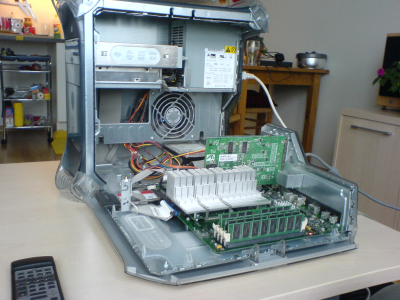
A slightly zoomed-out view of the PowerMac's casing. Astute readers will notice that one LED on the card is lit in the left image, and the red power led can be seen in this image, indicating that this baby is up and running.
So, in order to make the card fit, something must be done. I decided to take apart the card. Some enterprising user out there claimed that it was possible to bend the card, so I figured I'd take that route and see where it lead me.
Taking apart the card is more difficult than it looks, with (careful use of) brute force being the most important ingredient to opening it up. I used a knife to push off the black plastic casing, exposing part of the upper circuit board. Then I cut the metal plating along the sides of the card, applying extra force to cut through the highlighted points on the image below.
With the card taken apart, it becomes apparent that the connectors are quite flexible. At this point it is simply a matter of carefully bending and inserting the card into the AirPort slot at an approximate 45 degree angle. The result looks something like this:
This is looking good, however there are still some problems closing the casing (the antenna connector will catch along the inside of the case when closing the case, causing the card to come loose). I solved that by making the metal house for the original AirPort card slightly taller, taping on a small roll of paper. I'm sure you'll be able to come up with something even more elegant.
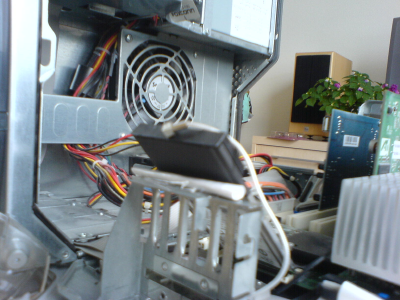
A close-up of the makeshift paper-roll lifter. A bit blurry, but you get the idea.
Finally, to make things look good, I cut off about 1 cm from both the upper and lower metal casing for the WLAN card, allowing me to reassemble the housing while retaining the bent connectors. This produces the final result:

The final result - a slightly modified Compaq WLAN card in its new home.
Disclaimer
I make no guarantees that this will work for you, and take no responsibility if you end up screwing something up. Maybe I got lucky - it definitely works for me. Apple says it doesn't work. Your mileage will definitely vary. There are different chipsets out there, some of which may not work. The port in the PowerMac is not a full-fledged PCMCIA port, so you won't be able to use other PCMCIA cards that are not WLAN cards in it.
Feedback
If you have any feedback on this mini-project, feel free to get in touch: daniels@cs.uit.no.